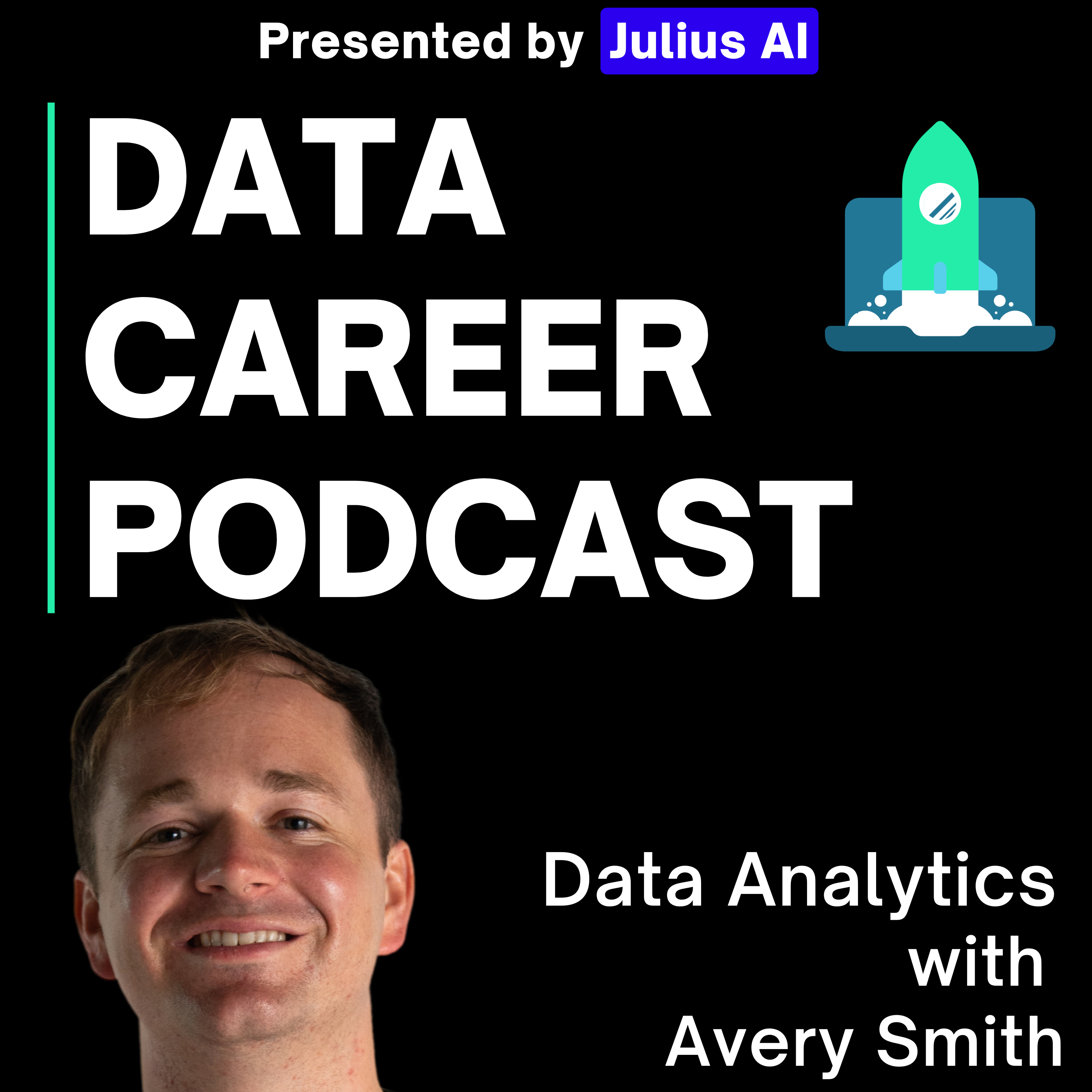183: Struggling To Find Data Jobs? Try This Free Tool I Built
Help us become the #1 Data Podcast by leaving a rating & review! We are 67 reviews away!
I built you a free tool that matches you to open data jobs! I built it using a low-code analytics tool called KNIME. Learn how I built it & how you can build your own!
👔 Try the Resume to Job Match App: https://apps.hub.knime.com/d/AI_Job_Search~data-app:c0cff571-721d-4cd2-aca7-5f19505d7537/run?authToken=cVZoMmVVZmF3RkM4eG9HdXVDdWltWTlZbFJDdzRCTjc0TXBLaFIzY3JYSTpmT3FYZ3VWZ19OTHgwZExxMGZ1Ty1XMUxySFF0QmdYRXBOWllaSVVQRnZmbnRHdGlnWlJ1cS1lM2hlQk0tM3k0TE0taHk3b0ZyQTh2S0t2YWV4QkREdw==
💻 Download KNIME: https://www.knime.com/start?utm_source=youtube&utm_medium=influencer&utm_term=avery_smith&utm_content=video&utm_campaign=kapsquad
📈 Download the KNIME Workflow: https://hub.knime.com/knime/spaces/Data%20Apps/AI_Job_Search~IkoQH5UBhidlxnEt/current-state?utm_source=youtube&utm_medium=influencer&utm_term=avery_smith&utm_content=video&utm_campaign=kapsquad
💌 Join 30k+ aspiring data analysts & get my tips in your inbox weekly 👉 https://www.datacareerjumpstart.com/newsletter
🆘 Feeling stuck in your data journey? Come to my next free "How to Land Your First Data Job" training 👉 https://www.datacareerjumpstart.com/training
👩💻 Want to land a data job in less than 90 days? 👉 https://www.datacareerjumpstart.com/daa
👔 Ace The Interview with Confidence 👉 https://www.datacareerjumpstart.com//interviewsimulator
⌚ TIMESTAMPS
0:00 - Avery's notes about episode (audio only)
7:33 - Use this free tool to find data jobs
09:36 - What is low-code analytics & why is it important?
13:20 - How I built this tool (& you can too)
16:47 - The future of low-code data tools
🔗 CONNECT WITH AVERY
🎵 TikTok
💻 Website
Mentioned in this episode:
✨ Try Julius!
This episode is brought to you by Julius – your AI data analyst companion. Connect to your database and/or business tools, pull insights in minutes–no coding required. Thanks, Julius, for sponsoring this episode. Try Julius at https://landadatajob.com/Julius-DCP
Transcript
Hey, podcast listeners, Avery Smith here.
2
:I've been wanting to tell you guys about
this for a while, but like you've probably
3
:noticed that I've started to make a lot
of my podcast episodes more video heavy,
4
:and I wish that I could put the videos
on podcast warm, but that's just not how
5
:it's really set up to work right now.
6
:Um, so one thing I was thinking
about is how can I make these
7
:video more video-centric episodes?
8
:Better for you guys and the listeners.
9
:Right.
10
:First off, this one that you're gonna
about to listen to, I don't think
11
:it's super important to have video.
12
:Um, I do talk about like a
little bit of a workflow.
13
:Um, but actually if you go to the
description and you click on the
14
:link, that will take you to the
workflow that will actually show
15
:you a picture of the workflow.
16
:So you could actually have
that open if you wanted to.
17
:Um, otherwise I like try to explain it
so you don't need the visual reference.
18
:Um, but I've been thinking about
like these more video centric
19
:episodes about how can I make it
more special and interesting to
20
:you guys as podcast listeners.
21
:And one of the ideas I had, I had was
like, kind of doing this more free
22
:flowing casual intro to the episodes.
23
:That you're listening to right
now, that kinda gives you a little
24
:bit more, uh, behind the scenes.
25
:And maybe is on a lot of time when you're
making a YouTube video, you have to keep
26
:it pretty short and brief because people's
attention spans are short, including mine.
27
:Uh, but when you're doing a podcast, you
can like listen a little bit longer, um,
28
:and get a little bit more of the details.
29
:So I was like, maybe I can kind of
do a little preamble to the, uh.
30
:The actual episode and give
you guys a little bit more
31
:of an audio only experience.
32
:So, um, let me know in the Spotify
comments if you like this or not, or
33
:you can send me an email too and tell
me your thoughts on the podcast, um,
34
:and maybe how we could do better with
these more video centric episodes.
35
:You can send me an email, my email's
avery@datacareerjumpstart.com
36
:and you can just put in the
headline like podcast feedback.
37
:I'd love to hear from you because it's
something I'm actually thinking about
38
:is how do we make the audio podcast.
39
:Continue to be the number one
data podcast on Spotify, which you
40
:guys, thanks to you guys we are.
41
:Which is super cool.
42
:Um, so this episode it's about a
tool I made using a no code slash low
43
:code, uh, data analytics platform.
44
:And, um, I explain how I
built it, what the tool is.
45
:It, it basically, you upload your
resume and it matches you with jobs.
46
:And I explain kind of why I think no code
and low code tools are, are important.
47
:But I just wanna tell you guys, I do think
that these tools are really important.
48
:I think they are going to be
used more in the future and they
49
:actually make data analysis easier.
50
:So if you're brand new to data analytics
these tools are, are pretty cool.
51
:Um, now they aren't used like all the time
in industry, but they're becoming more
52
:popular and I think they'll be, continue
to become more popular down the road.
53
:Um, if you're unfamiliar with them,
just think instead of like writing
54
:code, like SQL or Python or doing
a spreadsheet like Excel or like a
55
:dashboard like Power BI or Tableau.
56
:You have like a blank canvas.
57
:And on that canvas, you, you can
kind of think of it almost like
58
:a factory, like a data factory.
59
:Um, where, you know, data starts on
like the left hand side, and then
60
:your analysis is gonna be on the, the
output of the analysis is gonna be
61
:on the right hand side and in between
there's like all these like magic
62
:machines that will do certain things.
63
:So like, you'll have a data
cleaning machine, right?
64
:You put the data through the left
hand side through the data cleaning
65
:machine, and out comes clean data.
66
:And then you could have like a, a
bar chart machine where you feed
67
:in the data and out the right
hand side comes a bar chart.
68
:Um, and you could have all
these different little machines.
69
:These are called nodes in the tool
I was using, which is called nine.
70
:Um, these nodes basically perform one
little bite sized data operation for you.
71
:So it could be, you know,
cleaning all the dates.
72
:It could be cleaning you
know, the null values.
73
:It could be doing regression.
74
:It could be, you know, any sort of
data thing you could be doing can
75
:be done in this no-code platform.
76
:So, I think it's really cool.
77
:Nym this, this pon, this
episode is sponsored by Nime.
78
:They actually reached out to me and
I was super excited when they reached
79
:out to me, and I, I talk about this in
the episode, but Trevor, uh, Maxwell,
80
:who you may have listened to his
interview where he went from no college
81
:degree printer technician to landing
a totally remote data analyst job.
82
:He actually uses Nime a decent
amount at work, which is super cool.
83
:And he's, he's told me how,
how Nims he really enjoys Nime.
84
:And I was like, yeah, I think
low-code, no-code stuff is cool.
85
:We don't talk about any of that
inside of the bootcamp, inside
86
:of my accelerator program.
87
:Trevor, why don't you make a, um, and I,
I've hired Trevor now, if you didn't know.
88
:He's one of my coaches inside
of my accelerator program.
89
:Um, helps manage the students,
answers, questions, does some office
90
:hours, gives people like a little
bit of an insight of what it's
91
:like to actually be a data analyst.
92
:You know, working right now.
93
:And I had him create, uh, like a
half hour intro to Nime, uh, to our
94
:accelerator students, so that way if they
see it on job applications or if they
95
:see low-code, other no-code, low-code
platforms, they would know about it.
96
:So anyways, uh, big fan of Nime.
97
:I think it was really cool to have
them reach out and I was super happy to
98
:tell more people about the tool because
one, I think it's a cool tool and, uh,
99
:two, I think everyone should be aware
of how to do these types of low code.
100
:No-code analysis and what
the pros and the cons are.
101
:I talk a little about the pros.
102
:In the episode that we'll get
to here just in one second.
103
:I don't really talk too much of the cons.
104
:The, the trade off that a lot of people
will tell you is low-code, no-code tools
105
:make it easier to do data analysis.
106
:Like it's just easier to set up.
107
:It's actually easier to
do all the operations up.
108
:You know what you're trying to do.
109
:Um, but sometimes they come
at a sacrifice of like speed.
110
:So I know there are some data
engineers who would argue that like
111
:low code tools are inefficient and
they really slowed down things from
112
:a speed and memory perspective.
113
:I haven't really dealt with these
tools at scale, so I can't really
114
:speak to how big of a problem that is.
115
:So if you're currently employed as a
data professional or down the road when
116
:you, you know, land your first data
job and they're talking about this,
117
:that's, that's basically a trade off.
118
:You can, you can know is there, there,
there could be a trade off between how.
119
:Efficient the tools are
versus how easy it is.
120
:It's easier to set up, but it
might not be as like efficient
121
:from a data storage perspective.
122
:Now, I can't speak specifically
on Nime and like I've never worked
123
:with, with an a low-code tool
in my personal data per career.
124
:I'm pretty sure maybe I have a little bit.
125
:We have a little bit.
126
:But speed and efficiency
wasn't a big issue for us.
127
:So if you're in a place where speed
and efficiency are really, really,
128
:really, really, really important,
so like think about like automatic
129
:trading on the stock market, right?
130
:Even one second late, you can be
losing on, you know, a lot of money.
131
:So those situations, you know, you might
want to lose some of the infrastructure,
132
:the ease of like a low-code, no-code tool.
133
:Um, but if you're doing what I was kind
of doing like at ExxonMobil where the
134
:stuff you're predicting is months out.
135
:If it takes five extra minutes
to run, it's not a big deal.
136
:So anyways, that's a little bit of
some background on this episode.
137
:Tell me in the Spotify comments if
you kinda liked this preamble, uh, to
138
:the episode that's about to happen.
139
:And if you want more of it, um, once
again, when I talk about the workflow
140
:in the upcoming episode, go to the
show notes down below and uh, you can
141
:see a picture in the download nine.
142
:Uh, workflow Link and that
will show you the picture if
143
:you want to have the visual.
144
:Otherwise, I think I did an okay job
of giving you the visual without,
145
:without actually showing you the visual.
146
:Okay.
147
:Enough of my preamble.
148
:Let me know if you enjoyed this
and let's get into the episode.
149
:Okay.
150
:Speaker: Job hunting sucks right now.
151
:So in an effort to help you out,
I built a free tool that allows
152
:you to find specifically tailored
data jobs that are great fits for
153
:you based only on your resume.
154
:Seriously, just upload your resume
and boom, you got tailored job
155
:listings ready for you to apply.
156
:And I built this entire tool
using a data platform called nym.
157
:Which allows you to do data analytics
and data engineering with a visual
158
:interface, which makes the whole process
kind of feel like building data Legos.
159
:And they're actually the sponsor for
this episode, but more on them in a bit.
160
:So to test this tool out and to see
if it was any good, I asked one of
161
:my bootcamp students, you it, if
we could try it with her resume.
162
:So here's what we do, you use
the link in the show notes
163
:down below and you're going to.
164
:Upload your resume.
165
:So we'll go ahead and upload UITs
resume, then go for the job title
166
:you want in this case, data analyst.
167
:Next you're going to say your location
UITs is Charlotte, North Carolina.
168
:And finally, you're going to give a brief
summary of what your search goals are.
169
:So for her, it's going to land first.
170
:Data analyst job, you'll then press
next right here and wait a few
171
:seconds for it to finish the results.
172
:And bam, you get your own
personalized dashboard here.
173
:So on the left hand side, this is where
you have the top 10 job matches for you.
174
:Uh, and a little bit of
personalized tips right here.
175
:Then you have the job map here that lets
you see where the different jobs are
176
:and some basic information about them.
177
:So if you live in a certain
area, you can check it out there.
178
:And then on the right hand side.
179
:This is basically the top 10
jobs that it has for you with the
180
:descriptions, the location, the
company, as well as the salary.
181
:And of course, a link to apply.
182
:You'll need to hit control.
183
:Click to open that up.
184
:There's also a fun little histogram
up here that shows you kind of,
185
:uh, the salary distributions of
what you can kind of expect based
186
:off of the jobs it found for you.
187
:Pretty fun way to just find some new
jobs that you could possibly apply for.
188
:I have a link for you to try this tool
down in the description down below.
189
:So go try it out and let me know
what you think in the comments.
190
:I am of course, hoping it'll be
useful for you and help you find
191
:a few data jobs to apply for.
192
:But in the meantime, let me show you
how I built it and how you can actually
193
:build something quite similar, even
if you're not a data expert already.
194
:To start, I want to tell you about
why I chose to build this tool in
195
:nine, and you may have never heard of
nine before, and that's totally okay.
196
:I'll explain what it is and when you
might use it so that way if you ever
197
:see it on a job description, you don't
have to like panic and be like, oh my
198
:gosh, I have no idea what this thing
is, can I, I've never even heard of it.
199
:Right?
200
:Uh, let's explain what it's, so,
like I mentioned earlier, Nime is
201
:a data analytics and automation
platform, and it's honestly becoming
202
:a more popular choice of doing data
analytics and data engineering because
203
:one, it's free and open source and
we like free, we like open source.
204
:Who doesn't like that?
205
:Right?
206
:And number two, it makes data analytics
and data engineering honestly.
207
:Fun and easy using nine feels
like playing with data Legos.
208
:Instead of writing really long coding
scripts, you're actually pushing data
209
:through a visual workflow with data
building blocks like data Legos, and
210
:it's a lot easier to do complex data
manipulation because you're doing it with
211
:like little building blocks and Legos
instead of writing lots of code, which
212
:of course that makes it more fun and it
makes it a lot easier to do, especially
213
:if you're not even all that technical.
214
:You can do this stuff
and it's not too bad.
215
:Another reason I chose nine is it has
this awesome feature that makes it super,
216
:super, super easy to share data, web apps
like this resume one that I showed you
217
:earlier with just a couple clicks, and
that is insanely valuable, uh, because
218
:that's actually usually pretty hard to do.
219
:Let me explain why with a quick story.
220
:So when I was data scientist
at ExxonMobil, I was doing
221
:cool data science things.
222
:I was building cool data science projects,
and I like to think that these projects
223
:were technically difficult, right?
224
:We were doing cool things
where we were like.
225
:Predicting gasoline consumption
and trying to figure out what
226
:oils to buy around the world.
227
:And we were doing most of these projects
in Python, and it was like hundreds
228
:and hundreds of lines of Python code.
229
:We were using all sorts of different
Python libraries, some that you've heard
230
:of, some you've never heard of before.
231
:And we were using some decently
complicated machine learning algorithms.
232
:And so it wasn't easy.
233
:It was definitely like kind of hard.
234
:But despite all that.
235
:The hardest part might have
actually been when we actually
236
:finished writing all of the code.
237
:We're like, Hey, we built this really
cool tool, but how do we actually give
238
:it to end business user who doesn't know
how to use Python, doesn't have Python
239
:installed in their machine, doesn't
know anything about data, like how do
240
:we give it to a layman and be like, Hey,
we built this cool tool, now use it.
241
:Uh, and that was actually a
really hard question to solve.
242
:You could send them the script and
install Python on their computer, but
243
:that seems like overly complicated.
244
:And also, how do they actually run it?
245
:Do they just click run in like an id?
246
:It's, it's complicated.
247
:Do we just give it to a notebook?
248
:I don't know.
249
:That doesn't seem like we're
actually solving the problem.
250
:So, um, this is something that we
actually solved at Exxon most of the
251
:time by building pretty intensive.
252
:Web apps, but that required us to
write more Python codes, so we'd solve
253
:the problem with more Python code.
254
:And that took a ton of time and a ton
of resources because not only is it a
255
:lot of coding, but it's also a ton of
data engineering to give us like the
256
:access and like the CPUs and, uh, I don't
know, hosting it and all that stuff.
257
:It's, it's kinda over my pay grade, but it
was annoying and it would take forever and
258
:it would require a lot of people's help.
259
:Like I couldn't just do it by myself.
260
:At Exon.
261
:So with this tool with ny, it has like
this data app feature built right in,
262
:which makes it super easy to just hand
off to end business users like yourselves.
263
:So it's kinda like Tableau public.
264
:If you've ever used Tableau public
before, where you can just create
265
:a dashboard and share a link right
away, nys the exact same way where
266
:you can create these dashboards
or web apps and you have a link.
267
:You just copy that link and you can
literally send it to, uh, anyone you
268
:want to, and they can use your cool tool.
269
:So if you or your company are doing
complex data operations with lots
270
:of data manipulation, lots of data
visualization, and you wanna do it in
271
:like a simple, fun manner that makes it
easy to share and for easy for people to
272
:use, nine might be a really good choice.
273
:And that's when you'd want
to maybe check it out.
274
:So let me actually explain how you'd
use these data legos and how they work
275
:here by showing you how I built this
tool and how you could even rebuild
276
:it yourself or download the workflow
template and then just edit it and
277
:make some changes and make it your own.
278
:So basically what you need to know is this
workflow has three to four main parts,
279
:the resume part right here in yellow.
280
:The job part here in Orange.
281
:And then of course the dashboard part
here in red, which is kind of split
282
:into two with the AI part here, and then
the assembling the dashboard part here.
283
:Now each one of these little squares
that you see right here is called
284
:a node, and data flows in the node
from this direction or some sort
285
:of data transformation occurs.
286
:And then out the other side to future
nodes downstream as illustrated kind
287
:of with these arrows right here.
288
:Now, let's break down each one
of these sections one by one.
289
:The first part we have right here is
the resume portion, and this is just
290
:really a node right here, which basically
creates the landing page that you
291
:saw earlier with all those different
form questions to upload your resume
292
:and to tell them about yourselves.
293
:Now, usually building
webpage like this is.
294
:Pretty difficult to do, but seriously,
not super hard to do In a platform
295
:like nine where it's all low code,
drag and drop, no coding required.
296
:Next we have the job board section over
here, which is in orange, and the first
297
:thing we do here is we have our jobs API
note, which is actually just almost like
298
:a folder for a whole little mini work.
299
:Flow inside of the folder.
300
:Now you'll see here that we're using a
get request node, which just basically
301
:lets us call our job board API based
on the information that we gave it
302
:from that landing page, and you can
see some of the data inside of it.
303
:It's basically pulling the
titles, so on and so forth.
304
:Then the remaining nodes are
kind of just to clean and
305
:organized the job listing data.
306
:Job listing data obviously is
not super structured a lot of
307
:the time 'cause it's just words.
308
:It's not, numbers doesn't
fit like in a table, right?
309
:So this is just kind of us
organizing and cleaning that data.
310
:And then the remaining nodes inside this
section right here are essentially just
311
:doing more data cleanup, helping us create
the data that will feed into our LLM.
312
:We're also doing some data cleaning
down here with regular expressions where
313
:we're trying to pull out the salaries.
314
:Inside of the job descriptions and then
report that to you on the dashboard page.
315
:Now, all the data here basically
gets fed into this section right
316
:here, which is our AI section.
317
:The top nodes up here are where you're
going to input your own L-L-M-A-P-I
318
:keys, which is basically your password
to use some sort of tool like OpenAI
319
:inside of this app, and then of course
selecting what model you'd like to use.
320
:In this case, we are
choosing to use GPT-4 0.1,
321
:and then lastly, we have this
LLM prompter node down here at
322
:the bottom, which is essentially.
323
:Our message to chat GPT with
instructions on what to do.
324
:Now you'll notice with all these arrows,
it's getting our personal resume info,
325
:the job listing info, and all of the info
from the previous task passed into that.
326
:All of our information is then fed
into our final section right here,
327
:which is the dashboard node, and this
is the final page of the web app.
328
:This is where we have all the settings
to create the actual dashboard.
329
:Page.
330
:So to recap, in this workflow, we have
a form that first collects all of the
331
:user data, a data cleanup section that
extracts information from the resume,
332
:cleans it up, and then calls a job
board API, an AI section that creates
333
:custom tips for us based off of all
the previous information collected.
334
:And then lastly, our user-friendly
dashboards to display all
335
:that information to the user.
336
:And this is all built using nym.
337
:Data building Block Legos.
338
:So super fun to build
and super easy to do.
339
:So I hope you now see how it's
possible to do serious data analysis
340
:workflows using this type of platform.
341
:And I know a lot of companies are
using tools like Nine to simplify
342
:their lives, make it easy, and
create cool things like this.
343
:In fact, one of the alumnis.
344
:From my bootcamp, Trevor Maxwell,
use his name a decent amount at work.
345
:You can hear Trevor's full story of going
from printer technician to data analyst
346
:by clicking on the YouTube card here.
347
:Or I'll have a link to it
down below in the show note.
348
:And by the way, if you wanna customize
this workflow and make it your very
349
:own or make it better, 'cause I
definitely think it could be better.
350
:You totally can.
351
:So step one, you just wanna
download this example workflow.
352
:We'll have a link to it in
the description down below.
353
:Next, you'd want to download nine
and it's free to get started.
354
:We'll also have a link to that
down below in the description.
355
:And then lastly, you'd want to open
that downloaded workflow in nine.
356
:From here, you can edit any of the nodes
or add more nodes or take away things.
357
:You can literally do almost anything.
358
:Just remember, you'll need to enter
your own open AI API and job board API.
359
:And this is probably the
trickiest part since these are
360
:third party external tools.
361
:So that would be a little bit tricky.
362
:But other than that, you could
literally do so many things.
363
:You could increase the
number of jobs returned.
364
:You could add some analysis about
what skills are mentioned the most.
365
:Maybe you could even create some
sort of a scoring system, like
366
:there's so many different things
you could be doing with this guys.
367
:So go ahead, try it out.
368
:Overall, I hope you now one,
have a fun tool to test, to try
369
:to find different data jobs.
370
:Two, you understand how you
can actually analyze real data.
371
:With low code building blocks.
372
:Legos, right?
373
:It's a lot of fun.
374
:And three, I hope you know what
nine is, so you won't be scared
375
:when you see it on a job description
and you can be like, oh yeah, Avery
376
:talked about that in an episode.
377
:I'm hoping all of this is going
to help you on your data journey,
378
:and if you want more help on
your data journey, hit subscribe.
379
:I've got a lot more useful tips to share.